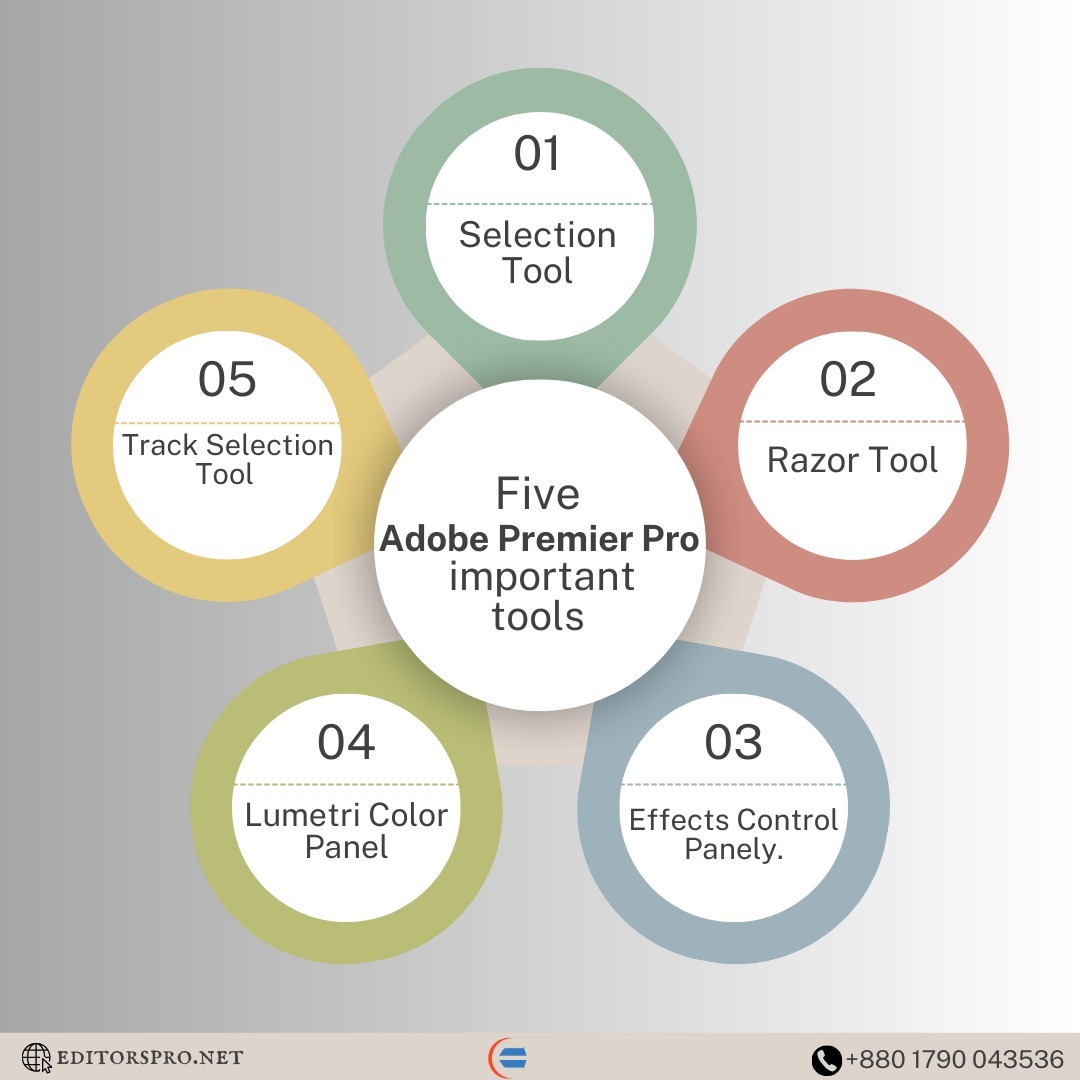Adobe Premiere Pro is a professional video editing software widely used in the film, television, and online content industries. It is part of the Adobe Creative Cloud suite and offers a robust set of features for both beginners and advanced users. Here’s an overview of its key components, features, and advantages:
Key Features
Non-linear Editing:
Adobe Premiere Pro Allows users to access any part of their video footage at any time without the need to follow a sequential order, making the editing process more flexible and efficient.
Timeline Editing:
Users can arrange video clips, audio tracks, and graphics in a multi-track timeline for complex edits. Adobe Premiere Pro’s timeline supports layering, enabling users to create depth and complexity in their projects.
Support for Various Formats:
Adobe Premiere Pro supports a wide range of video, audio, and image formats, allowing editors to work with different media types seamlessly.
Advanced Color Grading:
With the Lumetri Color panel, users can perform color correction and grading, apply LUTs (Look-Up Tables), and enhance the visual quality of their projects with precise color adjustments.
Audio Editing:
Adobe Premiere Pro has more effective Features like an Audio Mixer and Essential Sound Panel for professional sound design. Users can balance audio levels, apply effects, and enhance dialogue and music tracks.
Graphics and Text:
The Essential Graphics Panel allows for the creation and animation of titles and graphics, making it easy to add text overlays and dynamic elements to videos.
Integration with Other Adobe Products:
Premiere Pro seamlessly integrates with other Adobe applications like After Effects for motion graphics, Adobe Audition for advanced audio editing, and Adobe Media Encoder for exporting projects.
Collaboration Tools:
Premiere Pro includes features for team collaboration, allowing multiple users to work on the same project simultaneously with Adobe Team Projects.
Effects and Transitions:
A wide range of built-in effects and transitions to enhance video aesthetics and smooth transitions between clips.
VR Editing:
Supports VR and 360-degree video editing, allowing creators to produce immersive content for modern viewing experiences.
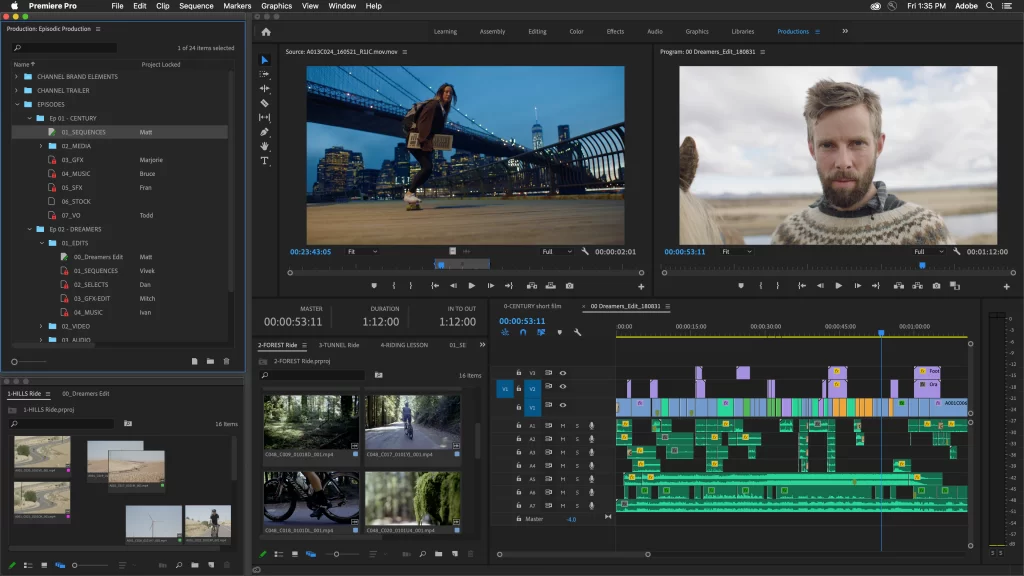
Advantages
- User-Friendly Interface: While powerful, the interface is designed to be intuitive, making it accessible for beginners while still providing advanced tools for seasoned professionals.
- Customization: Users can customize the workspace to fit their editing style, rearranging panels and tools for efficiency.
- Regular Updates: Adobe frequently updates Premiere Pro with new features, tools, and improvements, ensuring it remains a leading choice in video editing software.
- Extensive Learning Resources: There are abundant tutorials, forums, and resources available online, making it easier for new users to learn the software.
Use Cases
- Film and Television Production: Widely used for editing movies, TV shows, and documentaries.
- Content Creation: Ideal for YouTube creators, vloggers, and online marketers who need to produce high-quality video content.
- Corporate and Promotional Videos: Frequently used in the business sector for creating promotional content, training videos, and corporate presentations.
Conclusion
Adobe Premiere Pro is a versatile and powerful video editing tool that caters to a wide range of editing needs, from basic cuts to advanced effects and color grading. Its extensive features, user-friendly interface, and strong community support make it a top choice for both amateurs and professionals in the video production industry. Whether you’re editing a short clip or a feature-length film, Premiere Pro provides the tools necessary to bring your vision to life.
Tags: Adobe Premier Pro Important Tools, adobe premier pro tools, adobe premier pro video editing